Android/iPad
|
|
Android/iPad
|
|
|
3D Scenes created in SimLab Composer can be exported into iPad/Android. The exported scenes will be saved in SimLab Archive File format (*.zim), readable by SimLab CAD viewer. SimLab CAD Viewer can be installed from Apple iTunes and Google play.
Information exported to iPad/Android includes: geometries, normals, materials, textures, cameras, animation, scene states, and SimLab templates.
|
|
|
Templates for iPad/Android viewers
|
|
|
Templates created for SimLab iPad/Android viewers should be created as follows:
|
|
|
From Android/iPad Settings dialog, click New to open SimLab template designer. The Page Size dialog will appear, create a page with an aspect ratio close to the aspect ratio of the device you are exporting to (aspect ratio is width to height percentage). For iPad the aspect ratio is 4:3, so a page with 1000 pixels width and 750 pixels height will be ok.
|
|
|
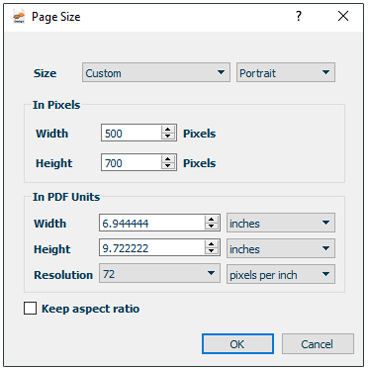 |
|
|
Add a 3D area that covers the whole template page. In the properties dialog on the left, the user can select the Background Fill Mode for the 3D area to be:
o Transparent
o Single Color
o Image
|
|
|
 |
|
|
On top of the 3D area add images/text, and link them to messages, URLs, or scene states.
Add images for different products, and different materials along with links to their scene states created in SimLab Composer. Other actions can be added to an image, as described in SimLab Actions section.
|
|
|
  |
 |
You can download android and ios for our VR/AR app here
|