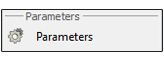|
|
Parameters:
|
|
|
Often you need to change the simulation parameters before attempting to run a simulation or after stopping a simulation in order to configure the settings to what suits your requirements. The Parameters Group is located next to the Start/Stop Group. You find only one button in this group, as shown in the following image:
-
Parameters: The Parameters button allows you to set up options related to the utilized solver and other various general and advanced options.
|
|
|
|
|
|
The Simulation Parameter dialog box appears when the Parameters button is clicked. This dialog box is a preference pane contains multiple panels, using tabs as a navigational widget for switching among three sets of settings. The three tabs are: General, Solver, and Advanced.
-
The General Tab includes the following setting fields, as shown in the following image:
|
|
|
|
|
|
-
Time Step: This numerical field used by the chosen solver to determine the time step (in seconds) between iterations; reducing this value often produces more accurate results, but this requires executing additional calculations that affects the simulation speed and the size of the generated data. The default value is 0.001.
-
End time: This numerical field tells the selected solver at any time (in seconds) the simulation will be stopped. Its default value is 10.
-
Recording Simulation Results: This numerical field is used to ignore storing parts of the simulation data, and only saves data at a point after each interval specified (in time steps) by the user. It is usually used when the time step is very small, and the resulting data is very large. Its default value is 1.
-
Gravity: X, Y, and Z: Specify (in m/s2: meter per second squared) the gravitational acceleration in X, Y, and Z directions. The default values are 0, 0, -9.80, respectively.
|
|
|
|
|
|
-
The Solver Tab includes the following setting fields, as shown in the following image:
-
Solver: Projected SOR, Multithreaded SOR, Projected SSOR, Projected Jacobi, Projected MINRES, Projected BB, Projected PCG, APGD, and DEM. (the default solver is Projected MINRES)
-
Integrator: Anitescu Stepper and Tasora Stepper (the default integrator is Tasora Stepper)
-
Maximum Number of Velocity Iteration: (the default value is 30)
-
Maximum Number of Stabilization Iteration: Only associated with the Tasora Stepper Integrator. (the default value is 10)
-
Penetration Recovery Speed Limit: Only associated with the Anitescu Stepper Integrator (in m/s: meter per second) (the default value is 0.6)
-
Young Modulus: Only associated with the DEM Solver, only enabled if the DEM Solver is chosen. (the default value is 200000)
|
|
|
-
The Advanced Tab includes the following setting fields, as shown in the following image:
-
Overrelaxation Factor: This option is associated with the following solvers: Projected SOR, Multithreaded SOR, Projected SSOR, and Projected Jacobi. (the default value is 1)
-
Sharpness Factor: This option is associated with the following solvers: Projected SOR, Multithreaded SOR, Projected SSOR, and Projected Jacobi. (the default value is 1)
-
Minimum Bounce Speed: This option is associated with with all of the Solvers (in m/s: meter per second). (the default value is 0.15)
-
Use SimLab Advanced Collision System: (this checkbox is enabled by default)
-
Enable Sleeping: (this checkbox is disabled by default)
|
|
|
-
The Visual Tab includes the following setting fields, as shown in the following image:
-
Hide helpers during simulation.
| |