Nowadays the technology is used in every sector in this life and just helping us achieving abilities that we couldn’t have or even imagine in the past.
In the past, Furniture used to be designed by carpenters without the use of CAD applications or any digital design tools.
Carpenters used to take their imagination and implement it directly. Or if they wanted to discuss or think about design ideas before performing a piece or an actual model, they were doing some hand drawings, which is hard to connect the ideas between the carpenters crew themselves and their client.


However with the variant CAD applications available these days we can provide a design with realistic rendered stills, 3D models or even a video without hammering a nail!
SimLab’s vision is to provide the perfect communication 3D tool that will help connecting your design ideas with others in a very efficient and unique ways to ensure that everyone in the process gets the whole idea without any glitch.
SimLab Composer is our tool that takes this further and offering the most technologies available for 3D communication that you need such as realistic rendering, interactive VR, AR, 360 images, 3D PDF documents exporting, assembly solutions and much more.
SimLab Composer is a very handy product for Furniture design and it used buy a large number of furniture and interior designers and companies.
The beauty thing about the Composer is the integrity of all features with all types of outputs. Once you built your scene on SimLab Composer, you can have all types of outputs without needing any further process.
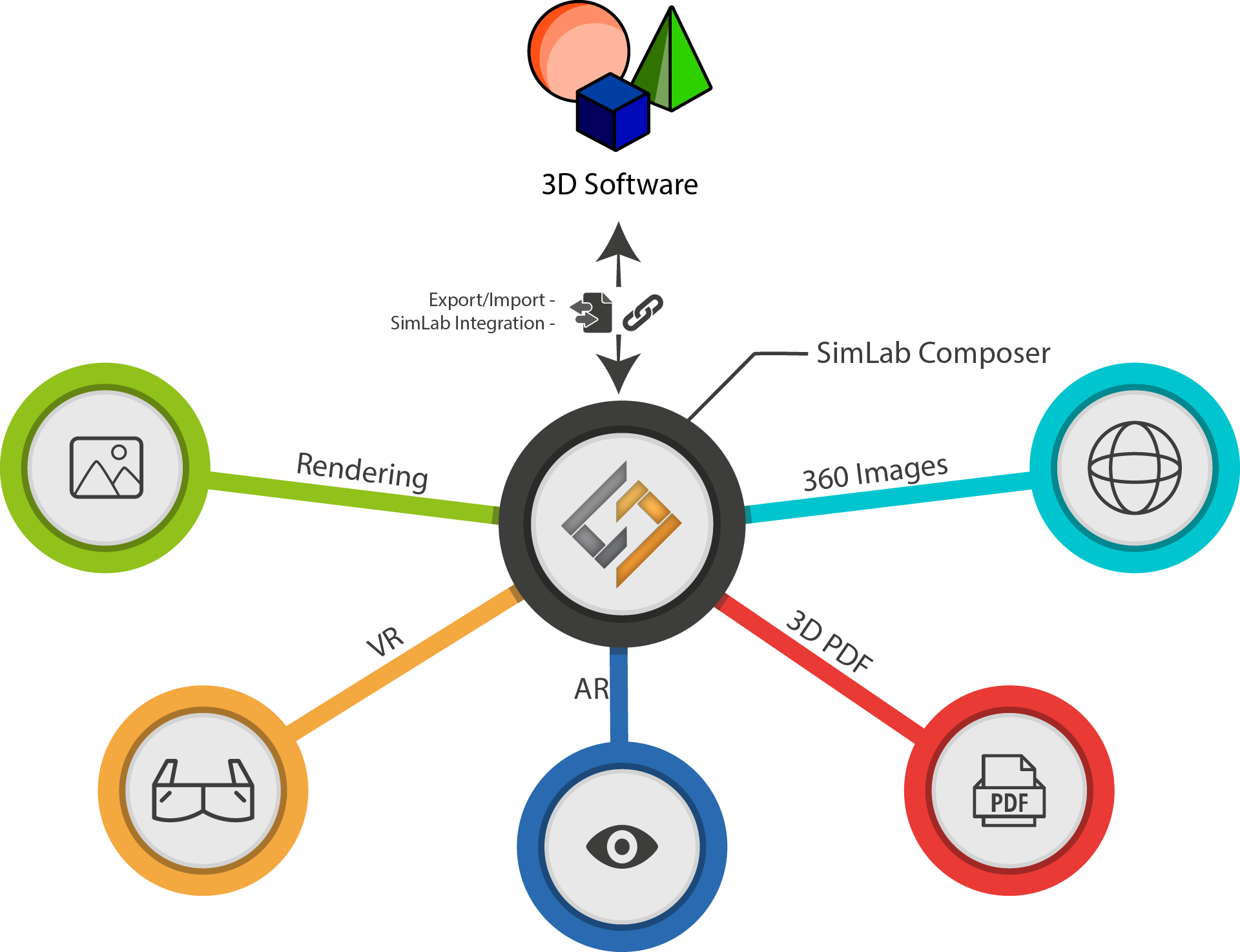

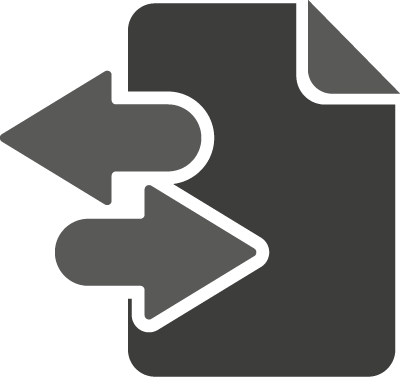
Export/Import
SimLab Composer supports various 3D formats for import and export. Click here to view supported file formats.

SimLab Integration
SimLab Composer has many features that complete the visualization experience. One useful feature is SimLab Dynamic Linking with other 3D CAD applications feature, such as SketchUp Integration; It is convenient for direct 3D export and editing without going back and forth or exporting and importing each time.

Rendering

SimLab can render very realistic stills in a very simple and fast way by just applying the material with no need to adjust anything. The extended free material libraries are designed by SimLab’s skilled artists to give a realistic look for rendering.
Also light presets and HDR libraries are so handy in improving the scene reality by just one click.
So if you have any Model, you can have a very professional renders in couple of minutes.

A realistic video rendering also can be achieved easily by SimLab Composer, and it could be so useful as in the video example here which shows an assembly instructions in a beautiful and simple animation

360 Images
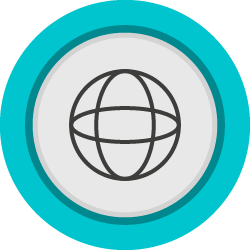
Making 360 images for an interior design that can be viewed as the person standing and looking around in any direction(first person point of view) could be very useful for feeling the space and the visibility along with the usability of the design. Learn more.
Moreover SimLab Soft offers new technology providing multiple 360 images in one scene, which allows viewing the model from different points, it’s so called 360 Grid, Learn more.

VR

Virtual Reality creation is well-integrated in SimLab Composer, which in turn introduces various features.
Creating VR experiences for furniture and interior designs allowing clients and designers to have a sense of the designed space before manufacturing it.
The VR experiences is easly created easily in SimLab Composer and viewed through SimLab Free VR Viewer.
SimLab’s VR experiences are quite or excessively interactive, they can contain all the features of SimLab Composer such as animations, scene states, disassembly, grabbable objects, actions and sequences.
Scene building mode in SimLab’s Free VR viewer is a very useful mode which gives the ability to build the scene in VR! It has many useful tools ; scale, rotate, copy, transform and even hide or delete.
The example in the video at the left shows how this feature is used for kitchen design in a strait-forward manner, by just choosing the part you want to add then grab it and put it where and how you want.

AR

With Augmented Reality provided by SimLab Soft you can try all furniture alternatives inside your house by your smartphone or tablet.
By selecting the piece that you want to try and then choose where you want it to be. Also, you can scale, move and rotate it as you want.
Furthermore, you have the ability to open and close drawers and change materials.

3D PDF

Exporting 3D PDF from SimLab Composer is very useful feature that gives the ability to have a the 3D model embedded in a regular PDF file that can be opened and viewed by Adobe Acrobat Reader.
Click on the pictures of the PDF examples shown aside to download, then open them with Adobe Acrobat Reader in order to view the 3d models.









