SimLab Training Builder is a convenient tool for creating both simple and complex scenarios inside VR experiences. It has a straightforward way to implement logic and connect events with responses.
SimLab Training Builder can be found in Simlab VR Studio and SimLab Copmoser.
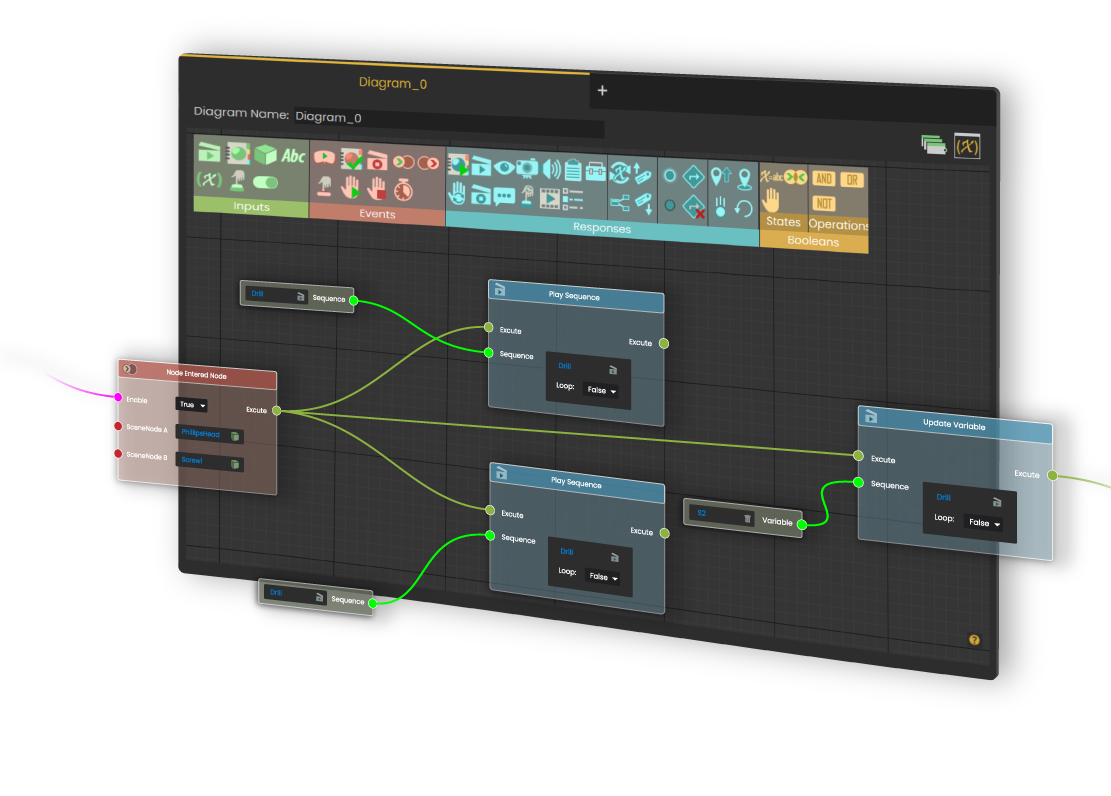
Inputs
Different types of inputs are available to be created, also the ability to reference scene elements such as scene nodes, animation sequences, and scene states.
Events
An enormous set of events is available and can be used to trigger responses, you can watch many things such as when 3D objects enter or leaves a specific area, an object is being grabbed, an animation ended, and much more.
Responses
A wide range of reactions is ready to be implemented in your VR experiences such as playing animations, changing an object state, teleporting the viewer, opening a quiz, and much more.
States and Logic Operations
Read objects states in the scene like if a specific tool is grabbed by the user or if two objects are intersecting or even define custom variables and do logical operations between them.
Get Started

FAQ
- Where i can find all the information to learn Training Builder?
You can start with this tutorial which will lead you to a full set of free SimLab Academy courses that will help you understand everything about SimLab Training Builder.